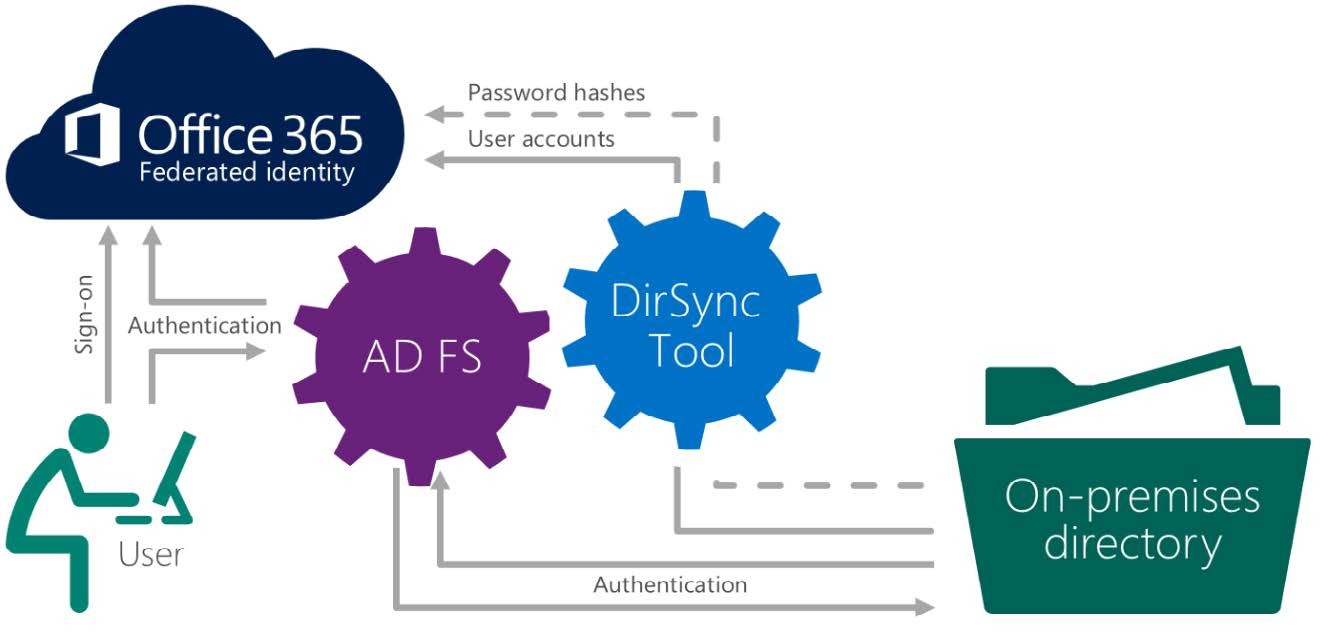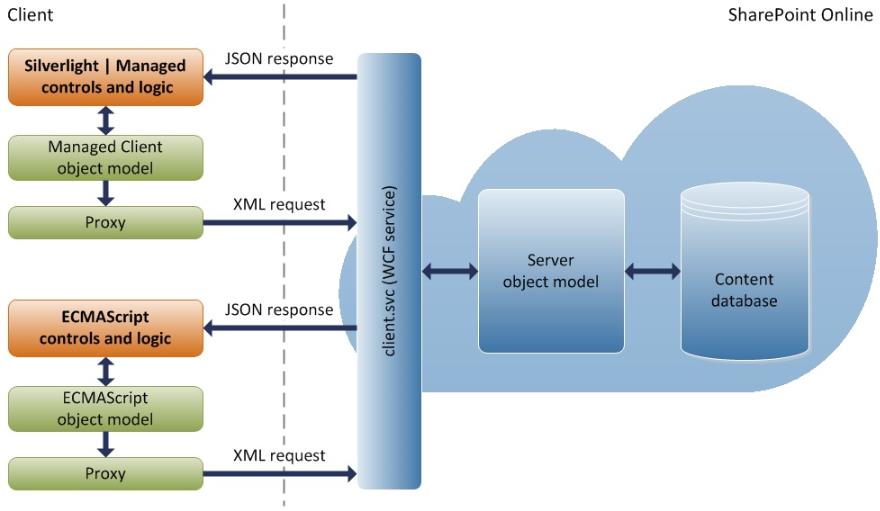Introduction
Cloud-based Microsoft Office 365 can bring many benefits to an enterprise. However, the shift to hosted versions can be more challenging for some programs than others. Specifically, moving SharePoint from an on premise solution to the cloud is not a trivial decision. Critical factors should be considered to effectively and successfully make this change. This white paper will share the lessons REI Systems (REI) learned as we embarked on this complex migration, and how these lessons learned can be leveraged at HRSA. Key questions answered will include:
What is Office 365? What are the models of installations available? What are the pros and cons of each model?
When moving to Office 365, what lessons learned can help simplify SharePoint 2013 migration?
How can these lessons learned help HRSA during SharePoint migration?
What is Office 365 and what are the models of installation available?
Office 365 is the Microsoft cloud platform for hosted versions of Exchange (the email server), Lync server (communicator), SharePoint (team collaboration tool), and Office web apps. The cloud-based solution enables a great reduction in Operational Expenses (OpEx) across the enterprise because patches, upgrades, and backup/restore are handled by Microsoft, leaving the enterprise to focus on business operations, governance of applications and data. It can be difficult to determine whether an online/cloud model, on-premise, or hybrid model of installation should be selected; Exhibit 1 shows the pros and cons of each model.
Model: The online/cloud model hosts SharePoint entirely in the Microsoft cloud.
Pros
This model enables relief on both Capital Expenses (CapEx) and OpEx as less investment needs to be made on hardware and infrastructure as well as patches, upgrades, and operations and maintenance. Security, backups, and redundancies are handled.
Cons
Not all features are supported. For example, solutions developed for SharePoint 2010, cannot be deployed in Office 365.
Some preview features are not available to Government clients due to security restrictions.
Applications have to be developed using a new app model.
Integration with other application /COTS products which are locally installed, is difficult.
Model: On-Premise usually refers to keeping all servers required to run SharePoint within the company. This is the typical model most organizations follow.
Pros
Backward compatibility support for all the applications developed for previous versions of SharePoint.
Complete control of hardware infrastructure and configurations.
Rich integration with other on-premise installed applications and COTS products.
Cons
Comparatively more expensive than other models due to high CapEx and OpEx.
Model: In the Hybrid model, both online and on-premise installations are existing and integrated. If the existing SharePoint environment is highly integrated with other custom applications and COTS products, organizations may prefer this model.
Pros
Gain the pros from both the online and on-premise models.
Has the option to store secure or heavy content on-premise while still having the content readily available in the cloud.
Cons
Setting up a Hybrid environment is relatively difficult.
Administrators have to manage two versions of SharePoint to support the operation.
SAML based security scheme is required to provide a seamless navigation experience to the users.
When moving to Office 365, what lessons learned can help simplify SharePoint 2013 migration?
The Situation
REI traditionally used SharePoint Server 2007 (also called MOSS). The feature set supported by MOSS was old and limited to the time it was published. The traditional information architecture was not designed to be scalable. Custom solutions deployed in MOSS server made the server slow and caused occasional server crashes. User adoption and satisfaction were declining. REI users expected more modern features such as a responsive user interface, fast and responsive dashboards, embedded office applications, office collaborative features, and the ability to access portals from tablets and mobile devices. The infrastructure team wanted to reduce the OpEx for running SharePoint portal. The application development team wanted to leverage SharePoint for application integration, collaboration, dashboarding while reducing application development costs. Considering all these factors, the REI Solution Architecture team decided to migrate from MOSS to Office 365.
The Plan
REI chose to set up a hybrid environment and migrate content because we desired the ability to keep heavy site collections on premise and move site collections that required high availability to the cloud. A hybrid environment was not selected for redundancy; rather this choice was made for content isolation purposes. REI decided to keep certain site collections on-premise (due to archival and data analysis needs) and move the rest to the cloud.
The Lessons Learned
Migration Lessons Learned
Evaluate the worth of the content before migrating to the cloud.
In SharePoint, some site collections and sites become unused over time. Before migrating, consider the content that is unused and archive it to reduce maintenance costs and increase site collection/site performance. This evaluation can include interviewing users and teams to identify and migrate the valuable and highly accessed content ONLY. The identified content should be kept in an isolated location still made accessible only to team leads in case teams incorrectly identified the “infrequently-used” sites as “unused” sites.
Prevent Broken Links
When migrating content, URL changes should continue to be seamless for users. If the content is moved from one site collection to another due to new governance rules, be aware that the content’s URL will also change. However, URLs to old content may be buried in office documents, emails, or in user browser favorites, so changing all the URLs with the appropriate new address would be unreasonable. Instead, the migration team needs to come up with a smart endpoint that takes care of redirection.
In addition, SharePoint users with medium-level permissions may have modified navigation items (such as a left menu or global navigation) to reflect newly created pages and sites and created them using absolute URLS, as opposed to navigation items with relative URLs. We have found that migration tools may carry the absolute URLs to the new environment without fixing the server part in the URL. Inspect these cases in advance to fix them automatically using PowerShell or with C# code. As a result, efficiencies will increase and users will be less frustrated through the migration process.
Migration is your time to recheck access control permissions, fix broken governance policies, and fix performance issues.
Migration can be seen as an opportunity to fix issues that allow the enterprise to start on a clean slate. During the migration process, broken governance policies and access control issues can be rechecked and resolved. As a result of deficient operation and maintenance, SharePoint may have user accounts related to users who left the organization or users with mistaken extra privileges. With careful and appropriate information architecture design, SharePoint performance issues can be fixed. During REI’s SharePoint migration, the team drafted an information architecture, based on usage and content size, and nature to improve the page response time from 5-8 seconds to less than one second.
_The Hybrid Environment Lessons Learned _
Minimize cloud applications requests for data from on-premise.
Because the hybrid environment is hosted completely outside of the organization’s network in the Microsoft cloud, a site-to-site connection (can be set up over public network on Secure socket layer) should be set up between the organization’s network and Azure. This connection ensures that cloud-hosted applications can integrate with the on-premise hosted applications. Depending on the network connectivity, access may be slow. REI designed the information architecture to minimize the requests from cloud applications to on-premise for SharePoint data so that site-to-site connectivity is not required.
Open up the possibility for SharePoint apps
Like a mobile phone app store, SharePoint 2013 on Office 365 also has an application marketplace where software vendors from all over the world share their thousands of utilities and applications that can be accessed at no cost. SharePoint administrators can leverage those apps for the organization’s benefit.
Beware of Service Accounts
Service accounts are used to run on cloud services that poll data from office 365 periodically. Service accounts require protection because these credentials determine which office 365 sites can be accessed. Policies can be implemented to increase security, such as changing the service account credentials periodically or allowing the
Office 365 – New Application Model Lessons Learned
Most slowness and crashes associated with SharePoint occur because of custom-developed applications. SharePoint 2013 and Office 365 enabled a new application development model that frees SharePoint from hosting the custom-developed applications.
On-Premise application solution models are not supported in cloud.
Office 365 would not allow any application developed for the previous version of SharePoint to be hosted within the cloud for backward compatibility. No tools are available in the market to migrate the legacy applications to
the cloud. However, teams can surface any
existing application through SharePoint with minimal effort. Thanks to the new app development model for SharePoint, any application developed using non-Microsoft technology can be surfaced and integrated with Office 365 and SharePoint 2013. Office 365 / SharePoint 2013 exposes all their operations with extensive REST – ODATA based web services so that any application that can consume REST-ODATA can interact with Office 365 / SharePoint 2013.
InfoPath is no longer relevant.
InfoPath is the XML / XSLT based technology through which users themselves can create lightweight forms. SharePoint 2013 / Office 365 retired InfoPath forms; it only exists for backward compatibility. While Microsoft has not yet defined the equivalent form development technology, they will likely use HTML5-based forms. REI leverages Visual Studio LightSwitch which allows the developer to quickly create responsive, touch and mobile-enabled fully HTML5 compliant forms. The other lightweight options are SPD Forms and List forms.
Make use of out of the box features
REI reduced custom development by maximizing Sharepoint’s out-of-the-box features. We use Microsoft Office and Power Business Intelligence (BI) to interact with the application data stored in SharePoint. For example, we avoid custom user interface (UI) development, and leverage both Excel services and Power BI to provide visualizations and user analytics capabilities while using SQLServer/SharePoint server for storing data. Exhibit 3 shows a sample UI that takes advantage of these out-of-the-box features.
Train your employees early and continuously.
As part of the migration, employee training needs to be planned. End-user training involves navigating and operating SharePoint 2013 / office 365 while training for development teams involves the new app development model. Early training maximizes efficiencies and cuts costs.
Single-sign on without prompting the user for credentials
If an organization had a previous version of SharePoint, the organization would likely have had windows integrated authentication. This authentication model, when Internet Explorer is used for browsing, does not prompt the user for credentials and automatically logs the user into SharePoint. However, when single-sign-on is implemented with ADFS, this may not be the case which may frustrate users. To make ADFS authentication work like windows authentication from the user’s point of view, appropriate browser settings have to be made through group policies.
Set up enterprise search to crawl local, as well as cloud-based content.
Enterprise search is one of the critical features in SharePoint. Without enterprise search, bigger SharePoint content is difficult to access.
In a hybrid environment, setting up enterprise search is tricky. To make this process run smoothly, install appropriate service packs and appropriately define the information architecture to reduce excessive data transfer between cloud and on-premise environments.
Choose the right backup policy
The backup policy provided by Microsoft for office 365, may not align well with your existing corporate backup policy. Appropriate backup tools need to be purchased and executed based on corporate policies.
Third-party governance tools are recommended
SharePoint governance is not only about documenting do’s, don’ts, and best practices, but also being able to execute them. The right governance tools should analyze through a DAR process and acquired. Without third-party tools or custom-developed PowerShell scripts, it may be difficult to continuously enforce governance as an ongoing process.
Use Yammer for corporate social networking
Yammer is a corporate social networking tool. SharePoint supports yammer integration by embedding groups and discussion through app/web parts. This kind of integration allows better collaboration across applications instead of maintaining various applications that do not integrate with each other.
Conclusions
REI has not only migrated SharePoint to streamline our own business operations but has also assisted federal agencies in navigating this complex process and maintaining it as their needs evolve. For the National Relations Labor Board (NLRB), REI helped simplify work for the users by helping them manage work schedules, enable a leave bank capability, create a position description library, and roll out SharePoint to the entire agency. As a result of this rollout, NLRB has been able to simplify the submission and review of forms, improve document collaboration and information sharing, reduce hosting and maintenance costs, lower their OpEx by hosting apps in Azure, and get better reporting and dashboard capabilities to give supervisors and executives the transparency they need to make data-driven decisions.
Our experience delivering Office 365/SharePoint solutions for federal agencies along with our firsthand experience being the consumers of our own SharePoint solution ensures that REI considers both developer and user perspectives. Our lessons learned become our customer’s benefit and our experience becomes our customer’s value.
For more details on these complex initiatives and how this experience can be leveraged to help HRSA, contact REI Systems’ at info@reisystems.com
To view a PDF of this white paper, please click here.