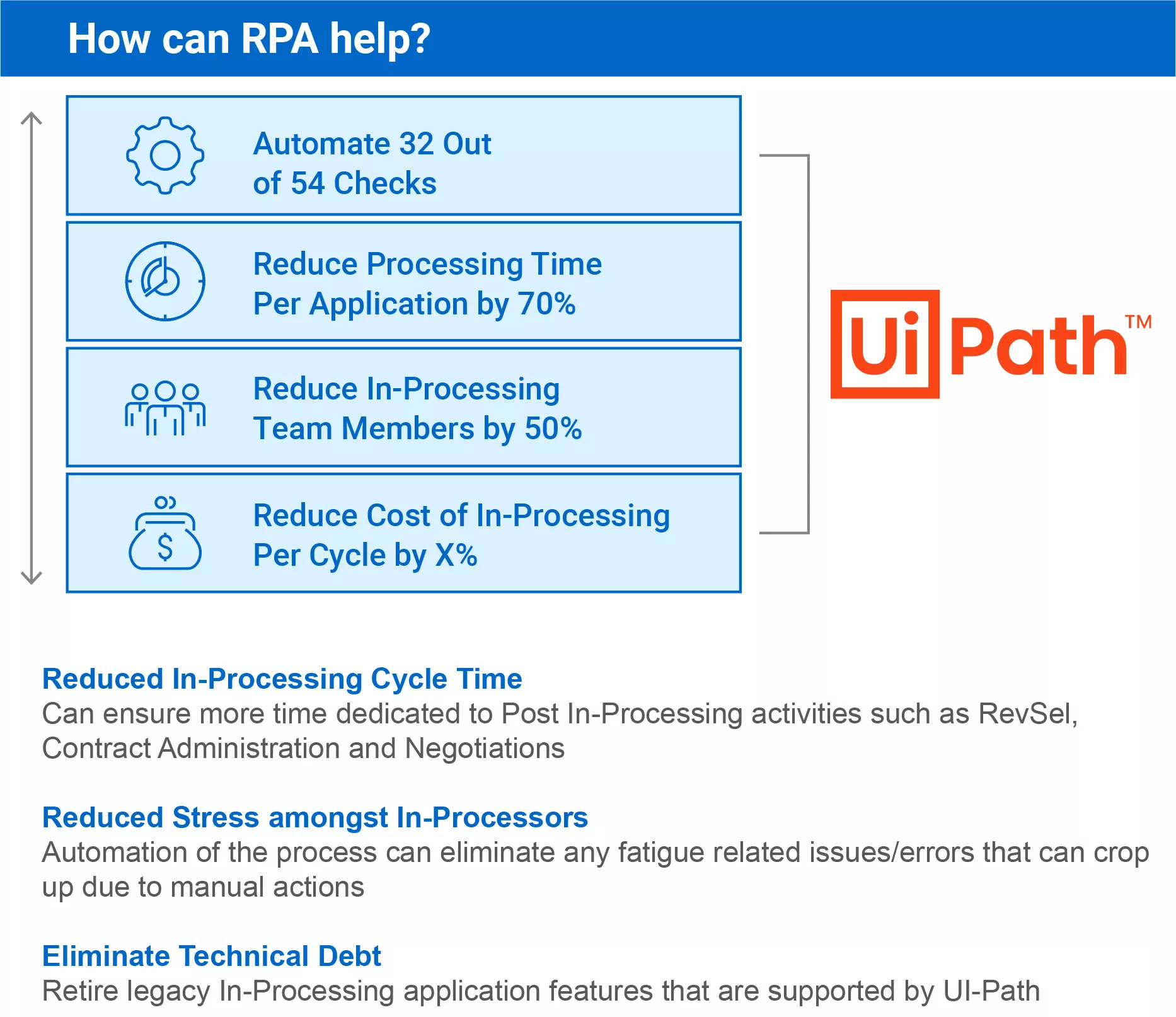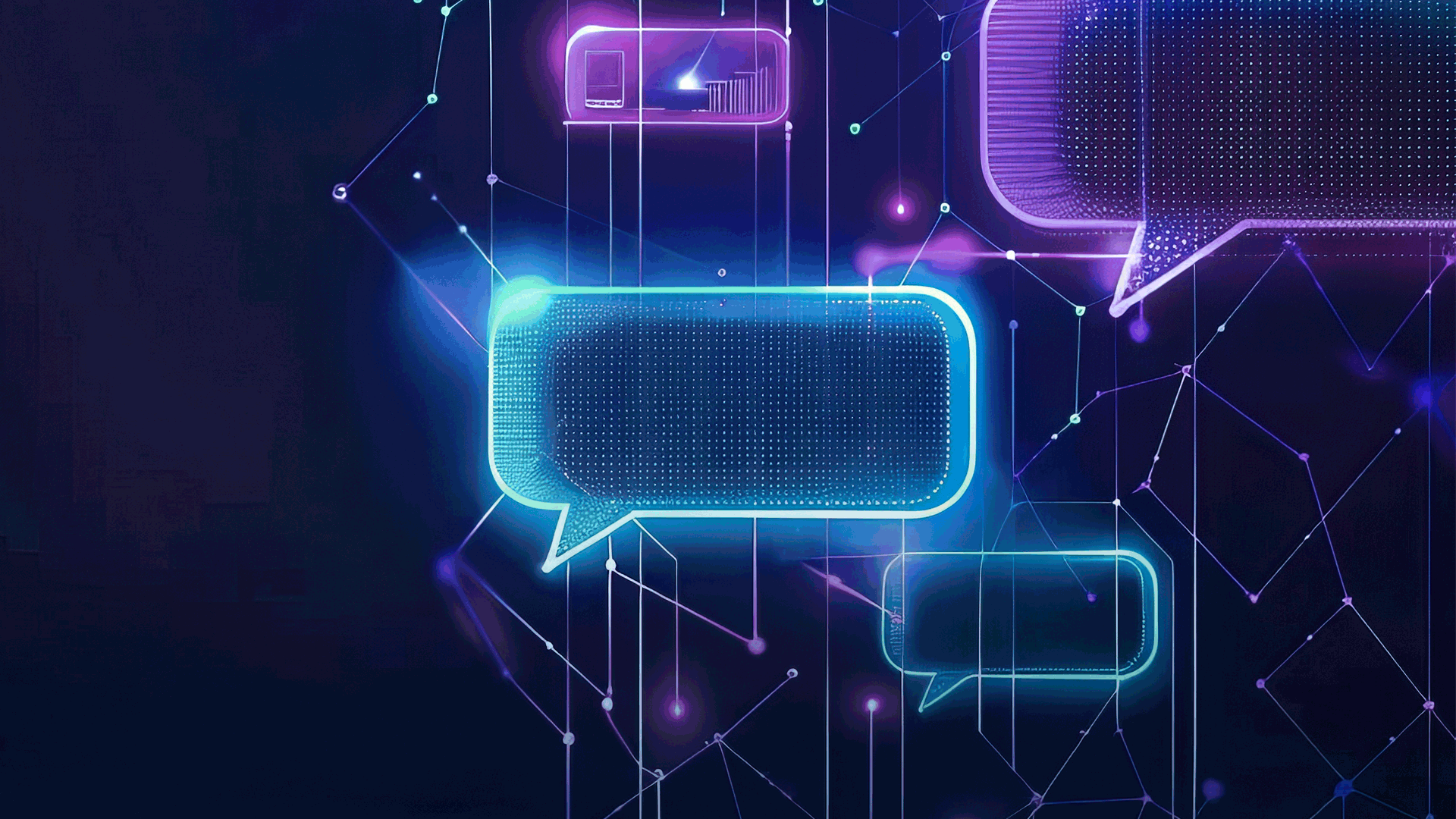Robotic Process Automation (RPA) has become a vital technology for government agencies, offering streamlined processes, enhanced efficiency, and cost savings. RPA allows software bots to work with user interfaces as humans do, expanding the scope of automation. But with the multitude of solutions out there, finding the ideal one can be challenging. In this post, we answer some common questions to help you navigate the options and pick the perfect RPA solution for your government agency.
What are the best use cases for RPA?
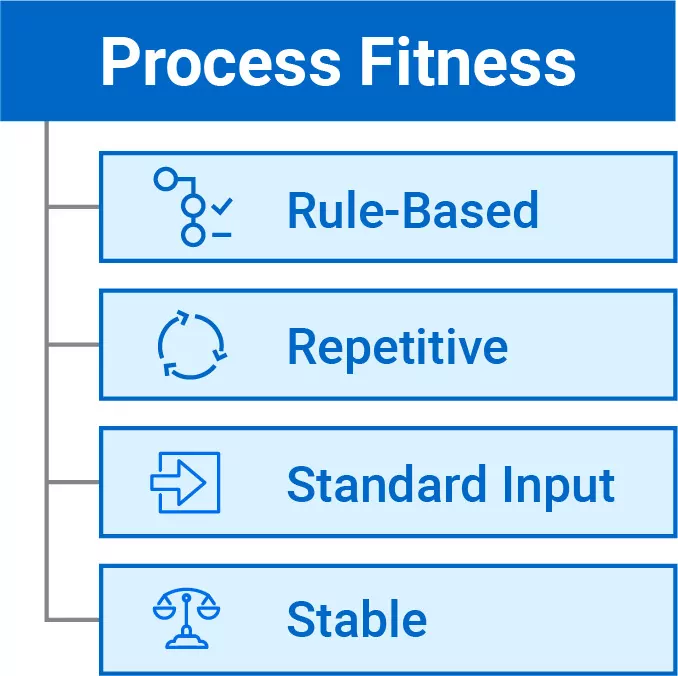
Firstly, RPA works best when you can let the data do its thing without human intervention. It requires access to data that can be processed purely based on predefined rules, without the need for human decision-making.
Secondly, it’s important to understand the process flow from start to finish. RPA works best if you have clear steps. Look for tasks that are repetitive, follow rules, and involve structured data – those are perfect for automation.
Imagine a scenario where you have an Excel spreadsheet, and users need to open it, perform some checks, save the file, and move on to the next one. In this case, if the workflow doesn’t require any manual interaction at any point, RPA can be highly beneficial.
But here’s the catch – RPA isn’t suitable for tasks that involve reviews or subjective decision-making.
Is there a time when RPA doesn’t make sense?
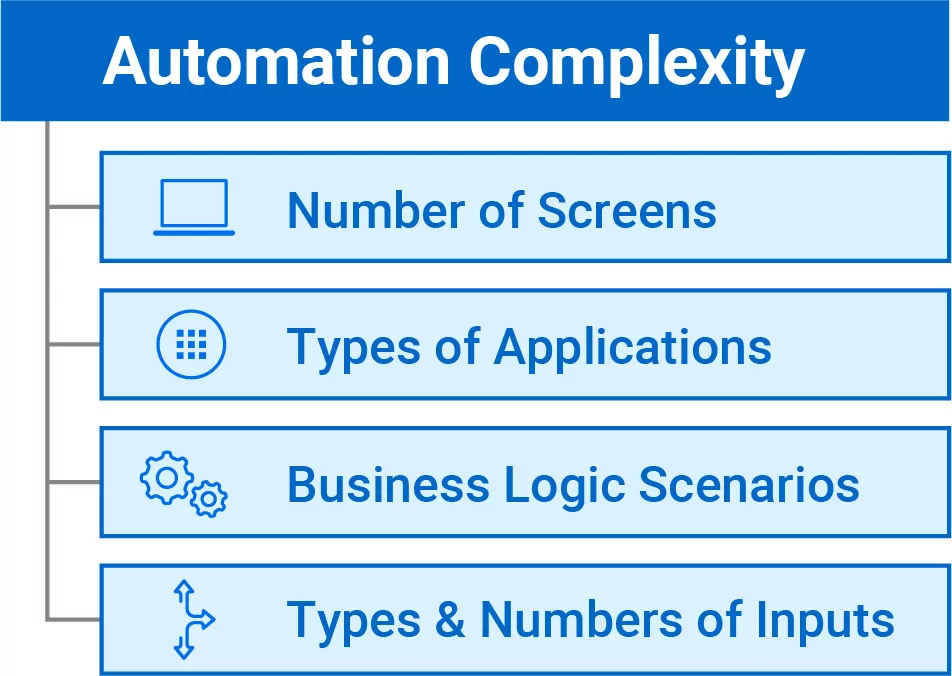
If multiple users must collaborate and perform checks and balances, RPA may not be the best solution for them. While it can save some time in more logical processes, it may not offer substantial time savings in scenarios where collaboration and human decision-making are critical to completing a task.
Additionally, it’s important to know the difference between conventional RPA and intelligent RPA. The former is like working with spreadsheets and basic manual tasks, while the latter combines RPA with artificial intelligence (AI) technologies to enable more advanced automation capabilities (e.g., leveraging computer vision capabilities to automate tasks that involve image processing, such as reading and extracting information from scanned documents).
Understanding this distinction is key to grasping what they offer and how they can be used.
What RPA tools are available?
There’s no shortage of RPA tools in the market today. Some popular ones include UiPath, BluePrism, and Automation Anywhere.
UiPath is a user-friendly RPA platform that simplifies automation with drag-and-drop features, AI integration, and advanced analytics.
BluePrism is an enterprise-grade RPA tool that prioritizes security and scalability, enabling organizations to automate complex processes while ensuring data integrity and compliance.
Automation Anywhere is a comprehensive RPA platform offering both attended (collaboration between a human user and an RPA bot) and unattended (operate without human intervention) automation, empowering users to automate routine and cognitive tasks with AI and cognitive capabilities.
When selecting the right tool, it’s crucial to consider the level of customer support they provide. Additionally, this Gartner report can help you decide which tool to pick to help with your automation needs.
How do you evaluate an RPA solution?
In assessing an RPA solution, consider the value propositions, strengths, and capabilities of different tools. Look at factors like ease of use, integration capabilities, scalability, performance, security, compliance, and vendor support.
Government agencies need an RPA solution that can evolve with their needs. Consider a solution that supports multiple automation bots, handles increased workload, supports distributed or cloud-based deployments, meets agencies’ security and compliance requirements, and can adapt to new processes.
Government agencies must evaluate an RPA solution’s flexibility. It allows customization and adaptability to changing regulations, policies, and workflows. A solution that can scale and adapt is key for agencies to get long-term value and avoid expensive replacements or complicated integrations.
How to pick the right RPA vendor?
One essential factor to consider when selecting an industry partner for RPA implementation is the vendor’s experience and track record in this specific field. Evaluating past performance can provide valuable insights into whether a vendor is the best fit.
REI Systems has a proven track record of working with multiple government agencies, successfully implementing RPA to optimize their operations and achieve their automation goals.
Here are just a few examples of how RPA is used to improve the efficiency and effectiveness of federal agencies:
- Internal Revenue Service (IRS): The IRS implemented RPA to automate a range of tasks, including data entry, customer service, and compliance. The IRS has saved an estimated $1.2 billion since it began implementing RPA in 2017. The agency has also reduced the time it takes to process tax returns by 20%.
- Department of Defense (DoD): The DoD implemented RPA to automate a variety of tasks, including logistics, procurement, and training. The DoD has saved an estimated $100 million since it began implementing RPA in 2016. The agency has also reduced the time it takes to process contracts by 30%.
- Department of Veterans Affairs (VA): The VA implemented RPA to automate a variety of tasks, including claims processing, medical records management, and customer service. The VA has saved an estimated $50 million since it began implementing RPA in 2018. The agency has also reduced the time it takes to process claims by 15%.
How do you get your RPA into production and implement it?
To get your RPA up and running smoothly, there are a few hurdles to tackle. These include security requirements, obtaining Authorization to Operate (ATO), and ensuring compliance.
Another important aspect is accommodating the number of users running the RPA tool concurrently. That means planning for scalability and figuring out the right architecture.
During implementation, it’s important to understand the process, design the solution, conduct thorough testing, and get user acceptance. Initially, manual intervention may be necessary until the solution becomes stable. Then, you can gradually automate steps for the best outcome.
Additionally, customer experience is important when it comes to RPA. It’s not just about clicking buttons – it’s about presenting them in a user-friendly way. User research is crucial for designing a successful RPA solution that meets their needs.
How do the benefits of RPA outweigh the barriers to getting it into production?
Despite the hurdles, RPA offers significant benefits to agencies. It improves operational efficiency, minimizes errors, reduces costs, and facilitates scalability, making it a worthwhile investment.
While challenges like security, compliance, and user adoption may arise, the long-term advantages of RPA can outweigh these obstacles.
With proper planning, creative problem-solving, and a focus on user experience, agencies can successfully leverage RPA to streamline their operations and achieve significant business value.
- During “in-processing,” we work on administratively screening all the proposals submitted by small businesses.
- We ensure each proposal meets all the requirements before they are considered by the partner’s staff for review and selection.
- During this period, we screen for administrative deficiencies – correct font size and page limit, certifying firms have uploaded the appropriate documentation to support their proposals, etc.
- We also check for duplicates. If firms have submitted proposals for different topics/subtopics, we ensure they are not submitting the same proposal multiple times.
- We evaluate each proposal across 54 parameters to determine compliance before proposals are considered for Review and Selection Process—the process on average costs about $100,000.
Conclusion
Choosing the right RPA solution for your government agency is important. It involves understanding the best use cases, evaluating different tools, considering vendor experience, overcoming implementation barriers, and weighing the pros against the cons.
By making an informed decision and leveraging the benefits of RPA, such as efficiency and cost savings, your agency can streamline processes and achieve significant value.
Don’t let the complexities of the selection process hold you back from enjoying the numerous benefits of Robotic Process Automation. Embrace the future of automation and elevate your government agency’s productivity. Together, we’ll revolutionize how your agency operates and achieves its mission. Contact our team of experts at info@reisystems.com and embark on a transformative RPA journey today.